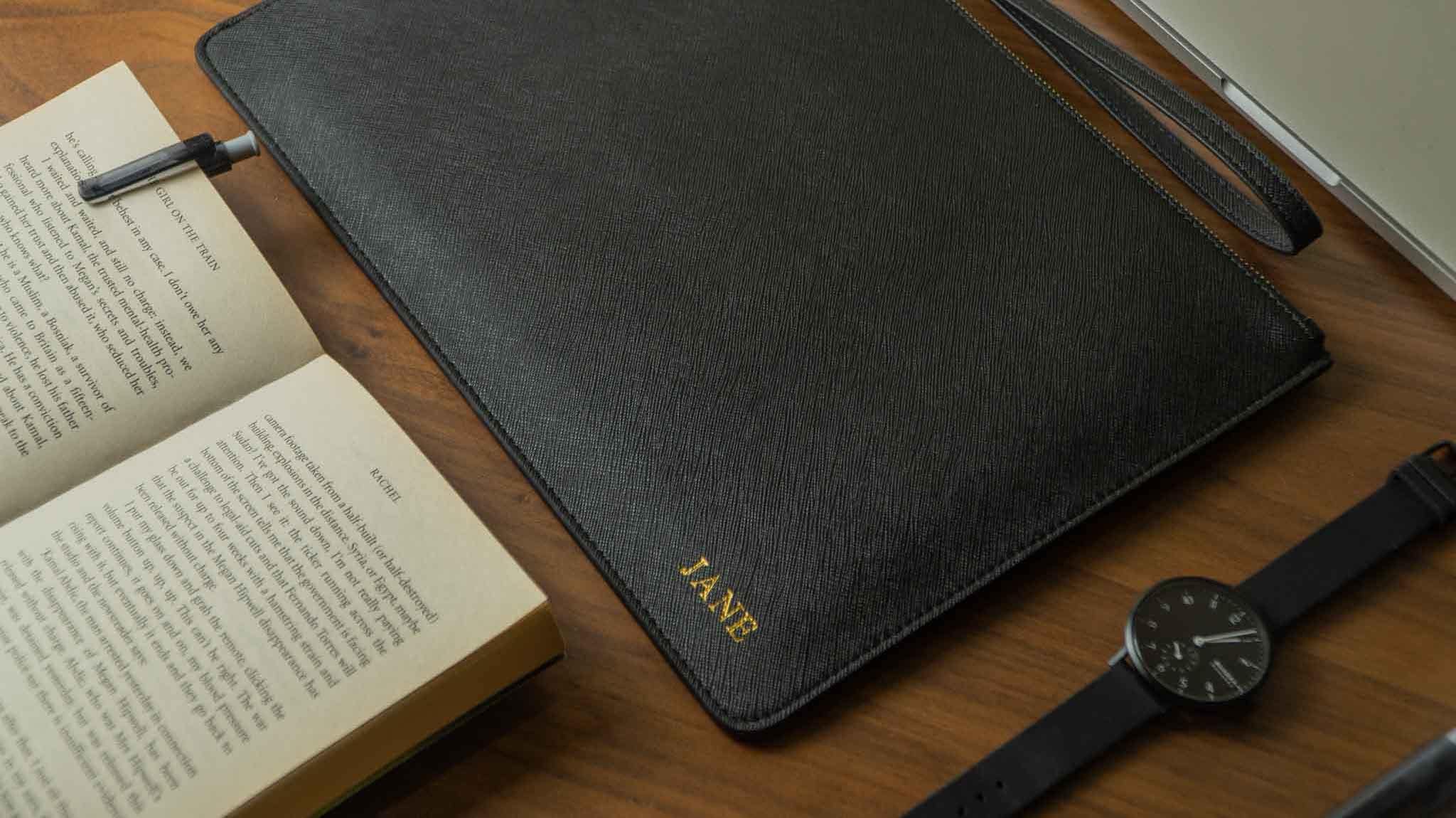Customised Mugs Information



How to design your own mug
Step 1
Choose a software/platform
If you're familiar with Adobe, you can use Photoshop or Illustrator.
Alternatively, you can use Canva — it's free and easy to use.
Step 2
Create your design
Photoshop / Illustrator
- Create a new file: 202mm × 85mm
- Start designing
Canva
- Click Use Custom Size
- Set size to 202mm × 85mm (change unit to mm)
- Start designing (collage, layouts, fonts)
Prefer starting fast?
Use our mug design templates
.
Step 3
Export & send to us
- Export as JPG / JPEG / PNG / PDF / PSD / AI
- Canva tip: download as PDF Print (CMYK) for best colour accuracy
- Submit your design via the form below or email us at theimprintsg@gmail.com
- We'll send you a preview for approval before printing.
*You can purchase before or after preview confirmation.
Submit your mug design
Fill in your details and upload your artwork. We'll reply with a preview and next steps.
Note: the form layout is controlled by Airtable; we can reduce the outer spacing here, but not fully change Airtable's internal padding.
Types of mugs available
We provide both 11oz White Mug and 11oz Magic Colour Changing Mug.
They're popular as Teacher's Day gifts too.
Delivery charges
$4 flat per order (courier delivery).
Example: If you purchase 4 mugs, delivery is still $4.