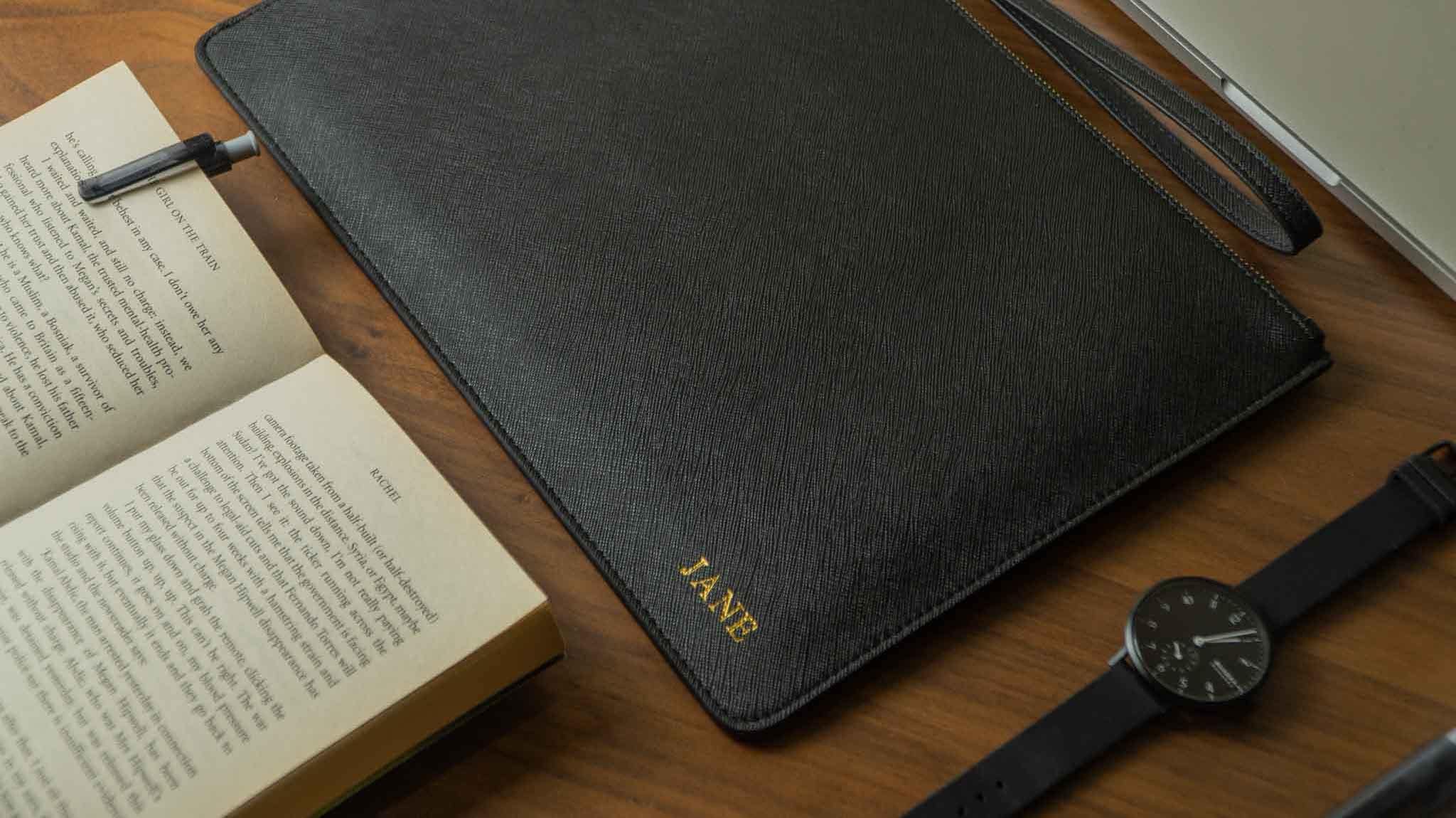Customize Your Own Phone Case

Customised Phone Cases Design Information
| Phone Model | Print Size | Recommended Design Size |
| iPhone 6/6S | 710 px by 1550 px | 1420 px by 3100 px |
| iPhone 6/6S Plus | 909 px by 1866 px | 1818 px by 3732 px |
| iPhone 7 / iPhone 8 / SE (2020) | 750 px by 1594 px | 1500 px by 3188 px |
| iPhone 7 Plus / iPhone 8 Plus | 874 px by 1831 px | 1748 px by 3662 px |
| iPhone X / XS | 756 px by 1618 px | 1512 px by 3236 px |
| iPhone XS Max | 827 px by 1795 px | 1654 px by 3590 px |
| iPhone XR | 815 px by 1701 px | 1630 px by 3402 px |
| iPhone 11 (6.1'') | 803 px by 1701px | 1606 px by 3402 px |
| iPhone 11 Pro (5.8'') | 756 px by 1618 pc | 1512 px by 3236 px |
| iPhone 11 Pro Max (6.5'') | 821 px by 1772 px | 1642 px by 3544 px |
| Samsung S8 Plus | 785 px by 1819 px | 1570 px by 3638 px |
| Samsung Note 8 | 785 px by 1825 px | 1570 px by 3650 px |
| Samsung S9 | 720 px by 1659 px | 1440 px by 3318 px |
| Samsung S9 Plus | 791 px by 1795 px | 1582 px by 3590 px |
| Samsung Note 9 | 821 px by 1843 px | 1642 px by 3686 px |
| Samsung S10E | 768 px by 1612 px | 1536 px by 3224 px |
| Samsung S10 | 756 px by 1695 px | 1512 px by 3390 px |
| Samsung S10 Plus | 803 px by 1783 px | 1606 px by 3566 px |
| Samsung Note 10 | 750 px by 1707 px | 1500 px by 3414 px |
| Samsung Note 10 Plus | 821 px by 1854 px | 1642 px by 3708 px |
| iPhone 12 Mini | 487 px by 230 px | 974 px by 460px |
| iPhone 12 / 12 Pro | 544 px by 260 px | 1088 px by 520 px |
| iPhone 12 Pro Max | 600 px by 287 px | 1200 px by 574 px |
| Note 20 | 600 p by 272 px | 1200 px by 544 px |
| Note 20 Ultra | 612 px by 279 px | 1224 px by 558 px |
| Samsung S20 | 544 px by 230 px | 1088 px by 460 px |
| Samsung S20 Plus | 582 px by 249 px | 1164 px by 498 px |
| Samsung S20 Ultra | 604 px by 253 px | 1208 px by 506 px |
| Samsung S21 | 821 px by 1772 px | 1642 px by 3544 px |
| Samsung S21 Plus | 874 px by 1884 px | 1948 px by 3768 px |
| Samsung S21 Ultra | 872 px by 1931 px | 1944 px by 3862 px |
* Above dimensions are in pixel.
How do I go about designing the phone case?
Step 1: Choosing a software/platform to design
The first step to customize your phone case is to choose a software to bring your designs to life.
For those that are familiar with Adobe software, you can use Photoshop or Illustrator to create your artwork.
Alternatively, you can use www.canva.com to create your artwork and customize you phone case on your computer. It's free and easy to use!
Step 2: Create a new design
Photoshop or Illustrator
- Create a new file with the respective design size recommended above.
- Start designing!
Canva
- At the top right of the page, click on "Use Custom Dimension" and create a new design with the respective design size recommended above.
- Start designing! You can choose from their wide range of layouts and fonts to create collage and design.
Step 3: Export and send to us!
- Once you have finished your design to customize your phone case, export it in either jpg, jpeg, png, psd or ai format.
- Send us your design and information via the form below or email us at theimprintsg@gmail.com
- We will provide you with a preview for your approval before printing it!
*We encourage to purchase or place an order after the confirmation of the preview.
Should you have any further questions about how you can customize a phone case at our website, please do not hesitate to reach out to us. Click here for our contact information.